Page 1 of 1
Comparing PDF files
Posted: Tue Oct 03, 2023 2:06 pm
by RonCIT
I'm using ExamDiffPro version 12.0 and while the software carries out the comparison, any reported differences are difficult to come to grips with. In so far as I can work out my only options are to use Files > Toggle Text/Binary Comparison. This provides some information but not in a format that is sufficiently clear to be useful.
Perhaps I'm missing something. In my case I'm comparing two PDF files (which were database reports of student information); the same report that was generated on different days. Is there a way of showing the differences in the reports that are visible when I look at the actual PDF files?
Neither 'text' of a PDF file or its binary content are not very useful to me. It's differenceds in the actual content I want to see.
Re: Comparing PDF files
Posted: Wed Oct 04, 2023 8:10 am
by psguru
The way to compare PDF files is to enable the PDF to Text plug-in (Options | Tools | Plug-ins). This way your files will be converted to text prior to comparison.
Re: Comparing PDF files
Posted: Wed Oct 04, 2023 12:38 pm
by RonCIT
Thank you for a quick reply, but I'm not quite there:
I found Plug-ins at Tools | Options and the dialogue Tools::Comparison Plug-ins presented. There was no information there. I ticked the "Use plug-ins in file comparison" tick-box. Nothing happened. I expected a list of plug-ins to be displayed. Nothing. Time to experiment: I clicked on New, but that didn't help. I couldn't see anything else that might do the trick. Your help would be appreciated.
It seems to me, correct me if I'm wrong, that this dialogue associates a file (ie. the plug-in) that I should have on my computer with the software. If so, where do I get the plug-in files from?
Re: Comparing PDF files
Posted: Wed Oct 04, 2023 12:56 pm
by MSpagni
The standard plugins (and PDF to text is a standard plugin) are usually installed or updated when you install/update EDP, unless you explicitly forbid it.
You should see something like this. (Please ignore some specialized plugins I added.)
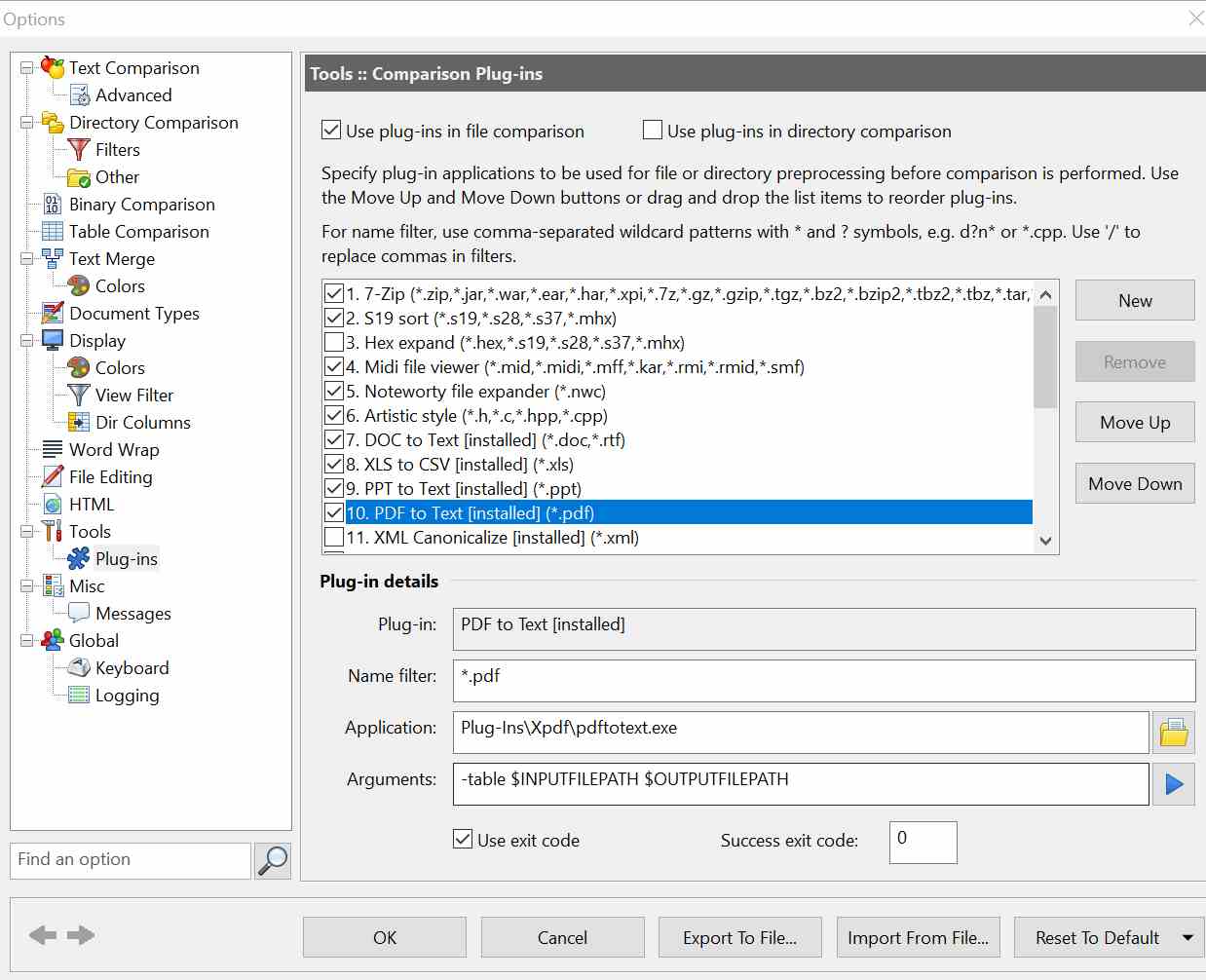
- Clipboard01.jpg (92.99 KiB) Viewed 11977 times
A problem arises if the line breaks of the two PDf files are different, a not infrequent event.
Very annoying, but I have not found any good idea to circumvent it.
Re: Comparing PDF files
Posted: Wed Oct 04, 2023 1:05 pm
by RonCIT
ExamDiffPro was purchased on Dec 12, 2021 (free ugrades until: Dec 12, 2022). It was installed by my employer IT section. It's possible they were selective during the installation.
Would the plug-ins be available to install today? Providing they know how to do it.
If my IT section can't locate any plug-ins, are they available from your website?
Re: Comparing PDF files
Posted: Wed Oct 04, 2023 1:21 pm
by psguru
A problem arises if the line breaks of the two PDf files are different, a not infrequent event.
Very annoying, but I have not found any good idea to circumvent it.
I wonder if
Calibre e-book Converter, mentioned at
https://unix.stackexchange.com/question ... king-lines, would work better.
Re: Comparing PDF files
Posted: Wed Oct 04, 2023 1:23 pm
by psguru
Would the plug-ins be available to install today? Providing they know how to do it.
One way would be to reinstall EDP. There's also a manual way to set up individual plug-ins, see
https://www.prestosoft.com/edp_plugins.asp
Re: Comparing PDF files
Posted: Wed Oct 04, 2023 1:27 pm
by RonCIT
Thanks. I'll pass on the detalis to our IT section.
I discovered yesterday that Adobe does include a file comparison tool within its software, and while that got me out of trouble, I do have EDP installed and I'd rather continue to use that, if I could.
Re: Comparing PDF files
Posted: Wed Oct 04, 2023 4:34 pm
by RonCIT
An interesting situation has developed. It's one I think might need PrestoSoft help.
Our IT section was successful in finding the plugin in one of the folders associated with the EDP installation but couldn't get the dialogue to 'see' it. He uninstalled the software and reinstalled it. I suspect he was hoping that would permit access to the plugins, and that might work, but what did happen was that the software now requests a licence key. Neigher of us knows where that might be.
Do you hold a copy of the licence key that you can send by email?
Re: Comparing PDF files
Posted: Wed Oct 04, 2023 7:20 pm
by psguru
You need to contact us via
https://www.prestosoft.com/ps_email.asp and provide some of your license information (email, registration name etc.)
Re: Comparing PDF files
Posted: Wed Oct 04, 2023 11:51 pm
by MSpagni
Wow! Thank you.
Surely I'll give it a try and I'll let you know.
All my previous experiments failed miserably.

Re: Comparing PDF files
Posted: Tue Oct 10, 2023 2:39 am
by MSpagni
To use Calibre as a plugin I had to resort to a batch file, but this is not a problem for me.

The processing is a bit slow and the results are only a bit better than with pdftotxt, so I leave it as an extra tool just in case.
With my dismay, both pdftotxt and Calibre insert a lot of empty lines even in a single paragraph.
I'm unable to remove them fiddling with the various options.
Re: Comparing PDF files
Posted: Tue Oct 10, 2023 7:54 am
by psguru
Thank you for trying it and letting us know.