color on 'non-existing' lines corresponding to ignored lines
- Yahoo Serious
- Expert Member
- Posts: 52
- Joined: Thu Apr 12, 2007 12:31 am
color on 'non-existing' lines corresponding to ignored lines
If lines are inserted or deleted, the non-existing blank lines on the opposite get a color (actually the same inserted or deleted color, or the changed color when part of larger block).
However, when the ignored lines in one file result in non-existing blank lines on the opposite, these non-existing blank lines do not get the ignored color when isolated (but they do get the changed color when part of a changed block). IMO this would suggest existing blank lines, in stead of non-existing lines. So I'd prefer them to get the ignored color.
Or maybe you could introduce a new color for non-existing lines? (Or make this an option, being the configuration-fan I am...)
cheers, Yahoo
However, when the ignored lines in one file result in non-existing blank lines on the opposite, these non-existing blank lines do not get the ignored color when isolated (but they do get the changed color when part of a changed block). IMO this would suggest existing blank lines, in stead of non-existing lines. So I'd prefer them to get the ignored color.
Or maybe you could introduce a new color for non-existing lines? (Or make this an option, being the configuration-fan I am...)
cheers, Yahoo
- Yahoo Serious
- Expert Member
- Posts: 52
- Joined: Thu Apr 12, 2007 12:31 am
Hmm, I did not post an image before, let me see if this will do it:

(For coloring explanation: see StatusBar)
Notice the left non-existent lines oppossing the inserted Right linenumbers 1652, 1653, the coloring is green for insertion.
Notice the left non-existent line oppossing the ignored Right linenumbers 1650, the coloring is not blue for ignored, but blank (for unchanged).
A second related point I just now noticed, is that the inserted part on Right line 1668 is colored as part of a changed block, whereas the opposing ignored line 2078, is not. It looks like a 'separator' between two changed blocks. However it is the same difference, as you can see in the gutter when it is selected (like now).
I now also notice a small coloring bug, in the deleted Left lines 2080-2086, where some characters are colored as matching, even though the opposing right lines are non-existent! (I would post a new thread, if it wasn't in the same picture...)[/img]

(For coloring explanation: see StatusBar)
Notice the left non-existent lines oppossing the inserted Right linenumbers 1652, 1653, the coloring is green for insertion.
Notice the left non-existent line oppossing the ignored Right linenumbers 1650, the coloring is not blue for ignored, but blank (for unchanged).
A second related point I just now noticed, is that the inserted part on Right line 1668 is colored as part of a changed block, whereas the opposing ignored line 2078, is not. It looks like a 'separator' between two changed blocks. However it is the same difference, as you can see in the gutter when it is selected (like now).
I now also notice a small coloring bug, in the deleted Left lines 2080-2086, where some characters are colored as matching, even though the opposing right lines are non-existent! (I would post a new thread, if it wasn't in the same picture...)[/img]
I assume you have no problems with this.Notice the left non-existent lines oppossing the inserted Right linenumbers 1652, 1653, the coloring is green for insertion.
This is by design. Ignored lines are considered nonexistent for comparison.Notice the left non-existent line oppossing the ignored Right linenumbers 1650, the coloring is not blue for ignored, but blank (for unchanged).
You must have the "Use Ignored color in diff blocks" option under Options | Misc checked.A second related point I just now noticed, is that the inserted part on Right line 1668 is colored as part of a changed block, whereas the opposing ignored line 2078, is not. It looks like a 'separator' between two changed blocks. However it is the same difference, as you can see in the gutter when it is selected (like now).
This seems odd. Could you send both files as well as your options exported to a file toI now also notice a small coloring bug, in the deleted Left lines 2080-2086, where some characters are colored as matching, even though the opposing right lines are non-existent! (I would post a new thread, if it wasn't in the same picture...)
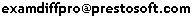 ?
?psguru
PrestoSoft
PrestoSoft
- Yahoo Serious
- Expert Member
- Posts: 52
- Joined: Thu Apr 12, 2007 12:31 am
Well, I'm glad that bug got fixed so quickly.
In the meantime it seems like my reply concerning the original 'request' was deleted. (I could not post multiple messages one after another, and I thought I did post it later. It now seems both replies were deleted because of it. Fortunately I still have a copy of this one, I'll have to rethink the other one.)
- You assume right about 1652-53.
- see below
- I found and unchecked "Use Ignored color in diff blocks" under Options | Misc (I did not expect any color settings outside Options | Color. I can understand why you have have it removed, but I'm not quite sure it is clearer this way. But of course I already showed that
- I did send the files an dthe bug was fixed
So that leaves me with my original point:
There is no color on 'non-existing' lines corresponding to ignored lines.
You say: "This is by design. Ignored lines are considered nonexistent for comparison." So I guess I'll have to convince you to adapt the design!
I like(d) the inserted/deleted coloring of nonexistent lines opposing inserted/deleted lines in complete inserted/deleted blocks. They clearly show the lines are not existing. I just now realized, this may not be clear when you don't ignore blank lines. You could only tell the difference (nonexistence vs. being blank) from the presence of line numbers.
And I now noticed (boy, did I just wake up after hibernation?!), the changed coloring of nonexistent lines opposing inserted/deleted lines as part of changed blocks. You can only tell their nonexistence (vs. being blank) by the presence of line numbers.
So I am really starting to favor a new (background) color for non-existing lines. That way they can be noticed at a glance and nobody gets confused about blank lines that are or are not there. (This is actually how my post started out: I tried to delete a double blank line, but one turned out not to be non-existent.)
And of course you can add an option: "Use non-existent color in diff blocks"
Cheers, Yahoo
In the meantime it seems like my reply concerning the original 'request' was deleted. (I could not post multiple messages one after another, and I thought I did post it later. It now seems both replies were deleted because of it. Fortunately I still have a copy of this one, I'll have to rethink the other one.)
- You assume right about 1652-53.
- see below
- I found and unchecked "Use Ignored color in diff blocks" under Options | Misc (I did not expect any color settings outside Options | Color. I can understand why you have have it removed, but I'm not quite sure it is clearer this way. But of course I already showed that
- I did send the files an dthe bug was fixed
So that leaves me with my original point:
There is no color on 'non-existing' lines corresponding to ignored lines.
You say: "This is by design. Ignored lines are considered nonexistent for comparison." So I guess I'll have to convince you to adapt the design!
I like(d) the inserted/deleted coloring of nonexistent lines opposing inserted/deleted lines in complete inserted/deleted blocks. They clearly show the lines are not existing. I just now realized, this may not be clear when you don't ignore blank lines. You could only tell the difference (nonexistence vs. being blank) from the presence of line numbers.
And I now noticed (boy, did I just wake up after hibernation?!), the changed coloring of nonexistent lines opposing inserted/deleted lines as part of changed blocks. You can only tell their nonexistence (vs. being blank) by the presence of line numbers.
So I am really starting to favor a new (background) color for non-existing lines. That way they can be noticed at a glance and nobody gets confused about blank lines that are or are not there. (This is actually how my post started out: I tried to delete a double blank line, but one turned out not to be non-existent.)
And of course you can add an option: "Use non-existent color in diff blocks"
Cheers, Yahoo
- Yahoo Serious
- Expert Member
- Posts: 52
- Joined: Thu Apr 12, 2007 12:31 am
Maybe these images can help illustrate my point?
In the present situation, one can hardly notice which lines exist and which don't. you have to seacrh for presence/absence of line numbers:

In the suggested situation, with a separate non-existent color (illustrated with black) one can easily notice which lines exist and which don't:

If you don't feel like adding it to the program, just add it to the feature requests...
In the present situation, one can hardly notice which lines exist and which don't. you have to seacrh for presence/absence of line numbers:

In the suggested situation, with a separate non-existent color (illustrated with black) one can easily notice which lines exist and which don't:

If you don't feel like adding it to the program, just add it to the feature requests...
Hmm... Somehow my previous reply (in response to your message of April 23) wasn't posted. Here it is:
"Option to use a user-defined color for nonexistent (padding) lines)".
You started with "There is no color on 'non-existing' lines corresponding to ignored lines." and ended with "a new (background) color for non-existing lines". I'm not sure which one you ended up requesting; I guess the latter. In such case, I suppose we could add a new feature request to the wish list"So that leaves me with my original point:
There is no color on 'non-existing' lines corresponding to ignored lines.
You say: "This is by design. Ignored lines are considered nonexistent for comparison." So I guess I'll have to convince you to adapt the design!
I like(d) the inserted/deleted coloring of nonexistent lines opposing inserted/deleted lines in complete inserted/deleted blocks. They clearly show the lines are not existing. I just now realized, this may not be clear when you don't ignore blank lines. You could only tell the difference (nonexistence vs. being blank) from the presence of line numbers.
And I now noticed (boy, did I just wake up after hibernation?!), the changed coloring of nonexistent lines opposing inserted/deleted lines as part of changed blocks. You can only tell their nonexistence (vs. being blank) by the presence of line numbers.
So I am really starting to favor a new (background) color for non-existing lines. That way they can be noticed at a glance and nobody gets confused about blank lines that are or are not there. (This is actually how my post started out: I tried to delete a double blank line, but one turned out not to be non-existent.)
And of course you can add an option: "Use non-existent color in diff blocks"
"Option to use a user-defined color for nonexistent (padding) lines)".
psguru
PrestoSoft
PrestoSoft
- Yahoo Serious
- Expert Member
- Posts: 52
- Joined: Thu Apr 12, 2007 12:31 am