Page 1 of 1
Second pane empty on directory comparison
Posted: Sun Apr 29, 2018 7:34 am
by restokes86
I've been using ExamDiff Pro for years, but suddenly I'm finding the second pane *almost* empty on directory comparison. The two directories are virtually identical. When I swap directories, the second pane is still almost empty. See screenshots. If I try to copy a file from the first pane to the second (where it supposedly doesn't exist) it asks me if I want to overwrite the existing file. The folders have ~31,000 files, but size has never been a problem before. No filters.
Windows Explorer properties shows the same number of files in each directory.
Happened with ExamDiff Pro 10.0.0.3 64 bit, but also happened in 9.0 when I tried it there. Windows 10.
Thanks for your help.
Attachments: only difference is swapped directories.
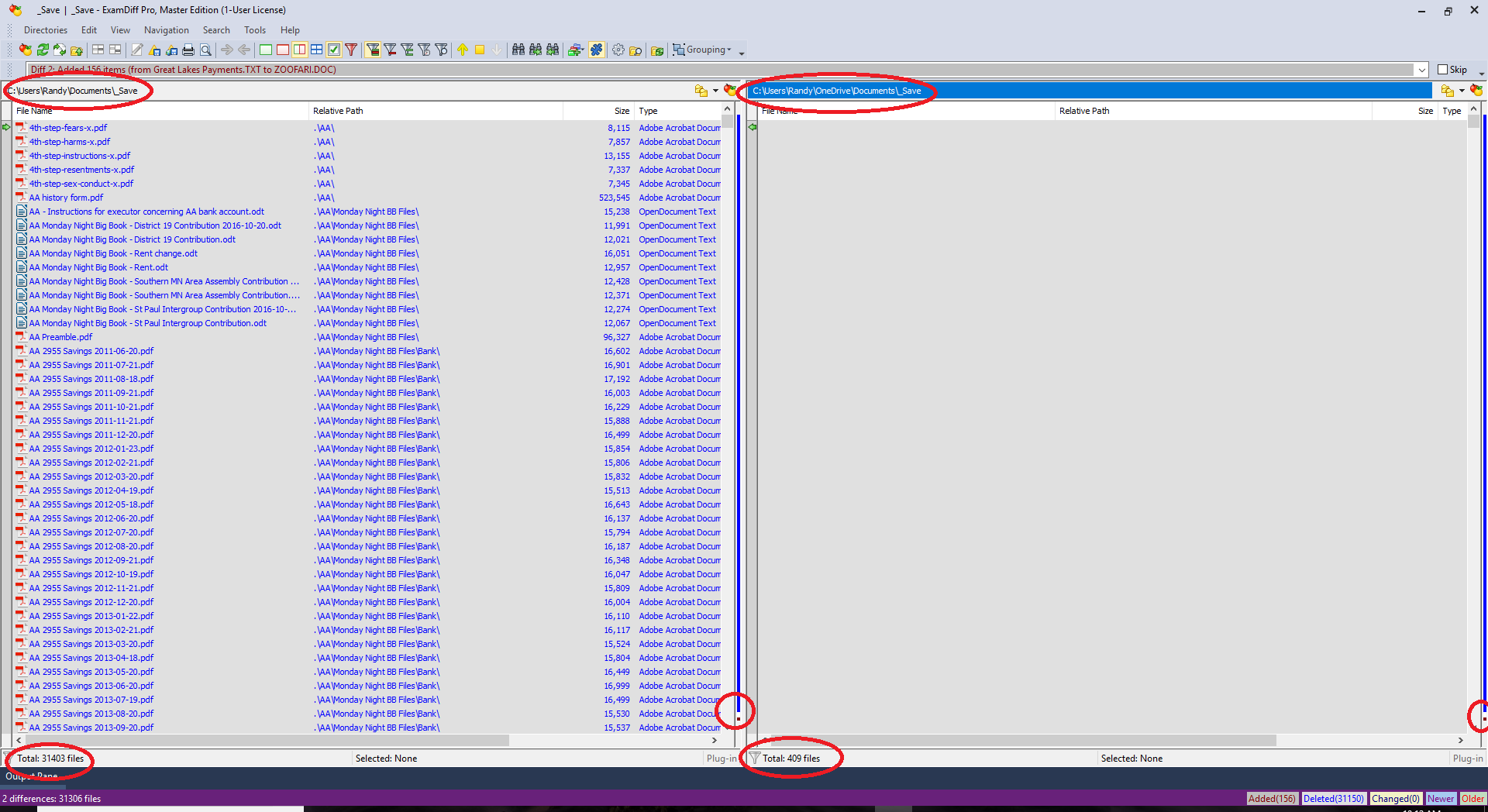
- ExamDiff 1.PNG (199.13 KiB) Viewed 14266 times
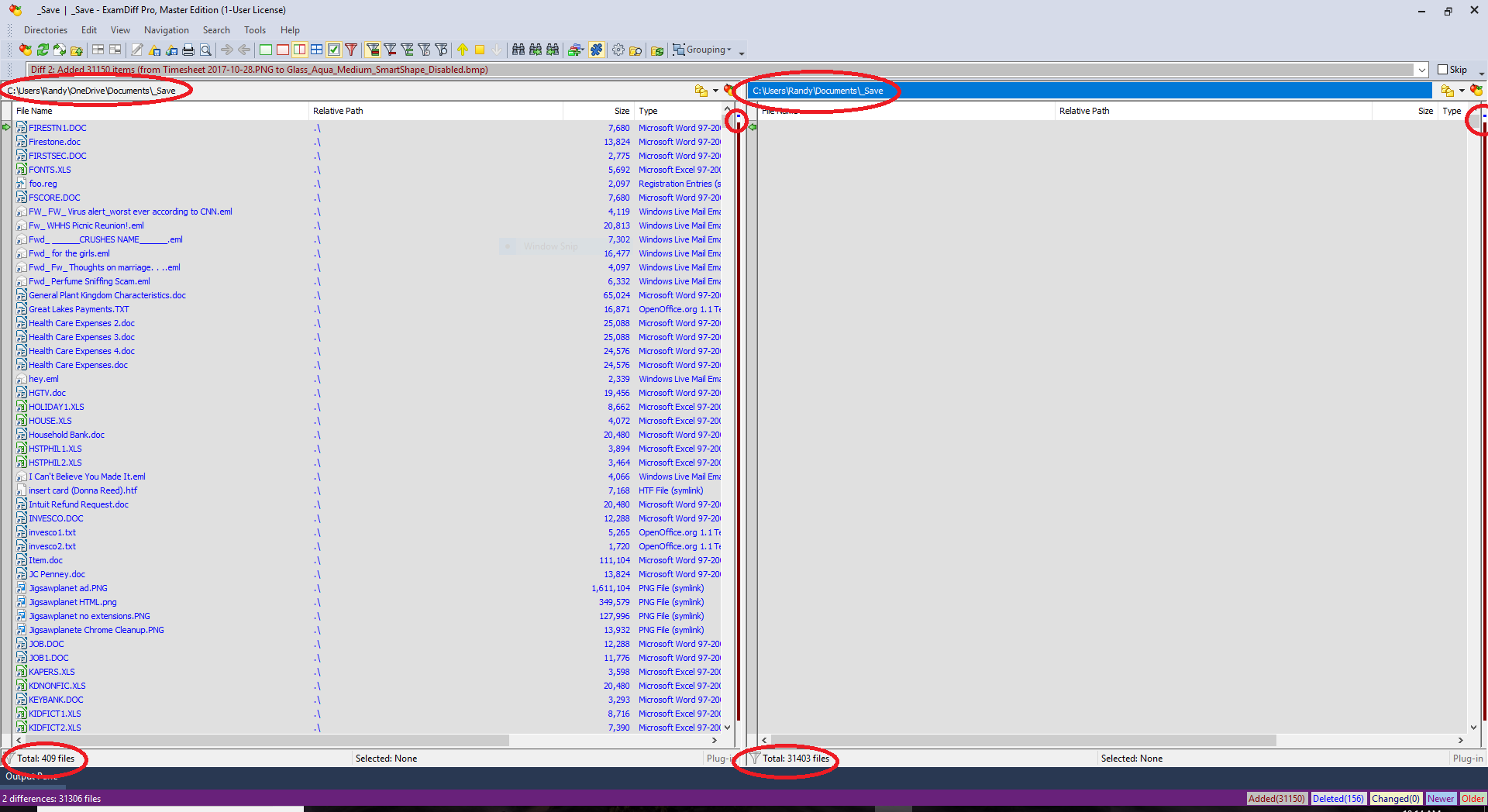
- ExamDiff 2.PNG (173.3 KiB) Viewed 14266 times
Re: Second pane empty on directory comparison
Posted: Sun Apr 29, 2018 11:19 am
by psguru
This is very odd. Is this problem reproducible? Would you be able to create a pair of zip files to recreate it, along with your exported options, and attach them here?
Re: Second pane empty on directory comparison
Posted: Mon Apr 30, 2018 1:22 am
by JeremyNicoll
You've got "use plugins" selected. Is any directory pre-processing being done?
(I know the pane status says "Plug-in" in grey, but don't know if that means no Plug-in was actually used - Help is not clear on that.)
Re: Second pane empty on directory comparison
Posted: Mon Apr 30, 2018 6:44 am
by psguru
"Plug-in" string would be black if a plug-in was used.
Re: Second pane empty on directory comparison
Posted: Tue May 01, 2018 1:06 pm
by psguru
Actually, looking at screenshots again, are you sure that there are no files in the panes that look empty on your screenshots? Perhaps your subdirectories don't match, resulting in added/deleted but not changed files? The scrollbars thumbs suggest there are a lot of files that are not visible on the screenshots.
Re: Second pane empty on directory comparison
Posted: Mon May 07, 2018 9:07 am
by restokes86
>>are you sure that there are no files in the panes that look empty on your screenshots? <<
Quite the opposite. There are many files that do exist but don't appear.
If I select any file on the blue side (which means it apparently doesn't exist on the other side) and try to copy it over, I get the "are you sure you want to replace..." message. In other words, it actually *does* exist on the other side. If I choose to replace the file, it appears white on both sides for the time being. But as soon as I re-compare, the situation reverts to the original.
This is so far only reproducible with comparisons to two folders: one is C:\Users\Randy\OneDrive, which is of course the staging folder for OneDrive. So I thought maybe there was a driver interaction going on somewhere. The other is to an external USB harddrive.
Again, this problem only surfaced recently (in the past few weeks). I have restarted the PC more than once. Since it happens even on the older ExamDiff Pro, I suspect some Windows 10 update may be the culprit.
I will provide more information if I come up with anything more.
Thanks,
Randy
Re: Second pane empty on directory comparison
Posted: Mon May 07, 2018 9:30 am
by restokes86
Additional information:
-- Performing full comparison rather than metadata comparison makes no difference.
-- Turning off either of the "faster comparison" options makes no difference.
-- the little bit of white at the bottom of the scroll bar is for those files which are considered identical. It corresponds to the entire contents of the base directory. In other words, everything in the base directory compares fine, but nothing in the subdirectories appears on the right side, *except* for the red bit (the things that exist only on the right side).
I tried attaching my options file. The website said "Invalid file extension: ExamDiffProOptions.txt". What are the rules for attachments? It would be helpful if they were spelled out.
Re: Second pane empty on directory comparison
Posted: Mon May 07, 2018 10:46 am
by psguru
We enabled TXT extensions, please try again. However, it seems to be an issue with OneDrive, so I doubt your options would make a difference. Perhaps you could test with earlier Windows version.
Re: Second pane empty on directory comparison
Posted: Tue May 08, 2018 10:15 am
by psguru
I wonder if this has something to do with your problem:
https://www.makeuseof.com/tag/substitut ... indows-10/
At least it has some explanation of changes made in Windows 10.
Re: Second pane empty on directory comparison
Posted: Tue May 08, 2018 10:27 am
by psguru
Here's actually another thing, for the April 2018 update (build 1803):
https://pureinfotech.com/windows-10-apr ... -features/.
Specifically:
6. File access control
Windows 10’s April 2018 Update update brings a number of changes regarding privacy. One of these new changes is the ability to control which applications have access to your files.

In this release, the “Documents,” “Pictures,” and “Videos” pages have been incorporated to let you control which apps can access your files. Also, moving forward, if an app needs access to your files, you’ll be prompted to allow or deny this permission. In addition, there’s a new File System page to allow or deny apps access to all your files, including those in the Documents, Pictures, Videos, and OneDrive folders.
Re: Second pane empty on directory comparison
Posted: Wed May 09, 2018 7:00 am
by restokes86
I suspect now that the problem is with OneDrive "On Demand". With that feature, files may or may not be stored locally. although they appear in Explorer as if they are there. I'm guessing ExamDiff is seeing the files that are *actually* there locally.
I'm going to set my OneDrive to store everything locally as well. I expect ExamDiff will be fine at that point. I'll let you know if I have any further problems.
Thanks for your help.
Re: Second pane empty on directory comparison
Posted: Wed May 09, 2018 7:06 am
by restokes86
Unfortunately I have not been able to get OneDrive On-Demand to allow me to compare folders with my OneDrive. My needs are simple: use ExamDiff to diff my Documents or other folder against the one on OneDrive, and copy over anything changed or added. Now I can't do that. Despite the OneDrive feature to keep files available offline, it doesn't work. Nothing I did could force OneDrive to keep local copies.
I will have to try other directory compare utilities to see if anyone else has solved this nasty problem. I encourage you to see if there is anything you can do about it. Can you somehow get OneDrive to show you the virtual file that shows in Explorer? If Explorer does it there must be a hook somewhere.
Thanks for the other links, everyone.
Randy
Re: Second pane empty on directory comparison
Posted: Thu May 10, 2018 12:26 am
by JeremyNicoll
> Nothing I did could force OneDrive to keep local copies.
Maybe it's not instant? Maybe you'd have to wait until OneDrive had downloaded copies of all the remote files?
