I often want only to know if two big files are equal or different.
I don't need to know WHAT is different.
Hence I don't need a side-by-side comparison table.
Is there a way only to show YES (=equal) or NO (=different)
This info should be shown in the starting window (=the window where
I enter the name of the two files in two entry fields).
There is no need to let popup a second window. This requires unnecessary clicks to close the info dialog.
Showing only file diff YES/NO (in base window!) possible ?
I'm not entirely sure if I understand you correctly but here it goes.
EDPro has several options that control messages about files/directories being different or identical (see Options | Misc | Messages). If you enable the messages, when files are different, EDPro will display a message similar to this:
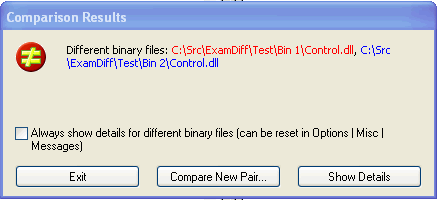
Hope this helps.
EDPro has several options that control messages about files/directories being different or identical (see Options | Misc | Messages). If you enable the messages, when files are different, EDPro will display a message similar to this:
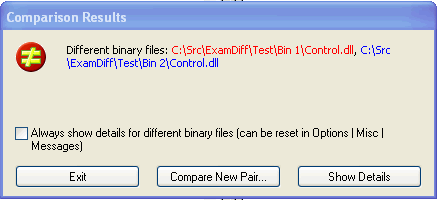
Hope this helps.
psguru
PrestoSoft
PrestoSoft